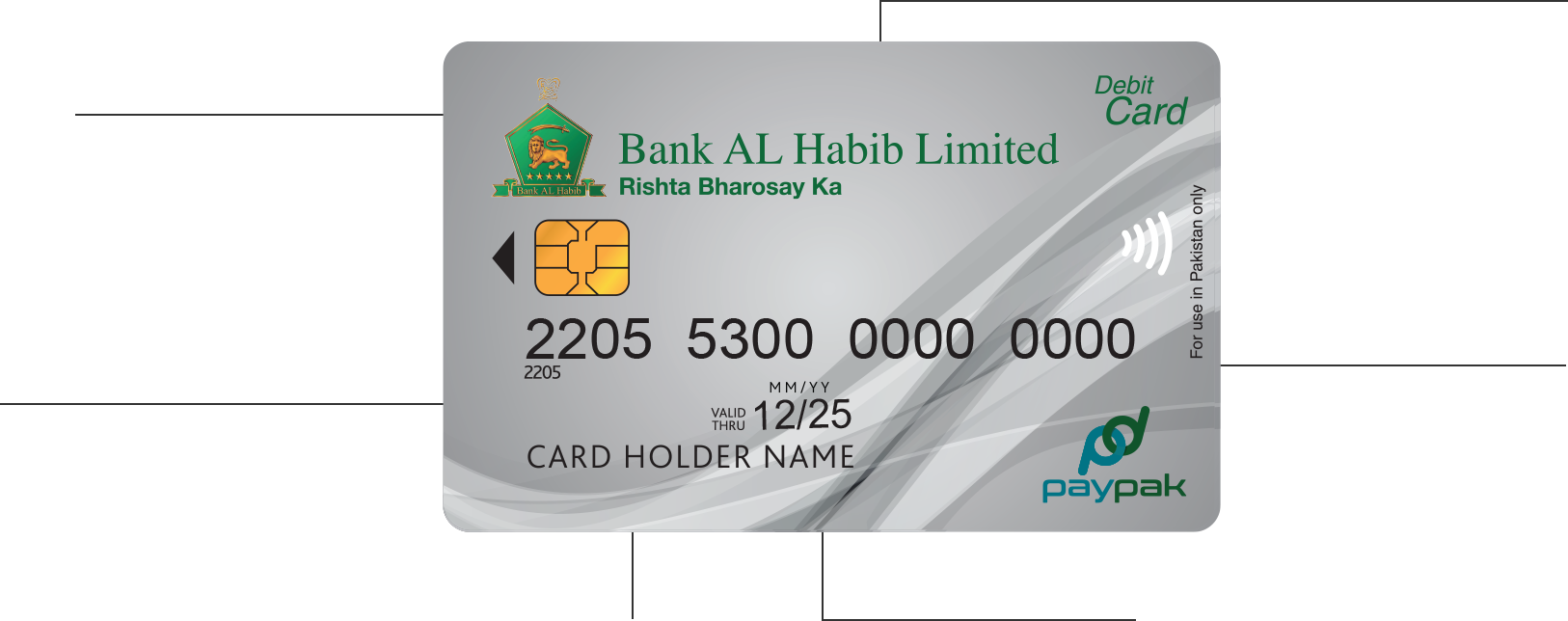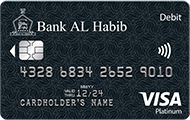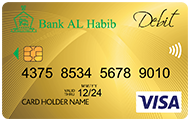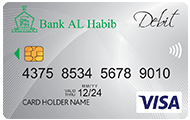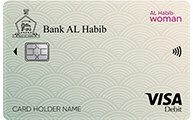Overview
Bank AL Habib Debit Cards are a secure and convenient option to do shopping, pay bills, and do more without carrying cash. You can also withdraw money from an Automated Teller Machine (ATM) using your Bank AL Habib Debit Card
Unlike a credit card, the amount is automatically taken from your account, so you must have the balance in your account for your transactions.
Advanced Security for your peace of mind
The small metallic square you see on your new card is what makes it smarter. It uses advanced encryption techniques (Secure chip technology ‘EMV’) to verify your card, adding another layer of security this makes it harder for your card to be misused.



3D Secure
Bank AL Habib’s VISA and PayPak Debit Cards are now protected by 3D Secure, a leading technology that is aimed at improving all online transactions. 3D Secure ensures safe internet-based transactions through an authentication process for each transaction by the cardholder so you can use your card online without stress.
Debit Cards for People from Different Walks of Life
Bank AL Habib offers Debit Cards with different transaction limits. Choose the one that fits your needs
Freelancer FCY Debit Card Features
In today’s digital economy, freelancers and IT/ITES exporters need simple, secure, and reliable ways to manage their international payments. With the Bank AL Habib Freelancer (FCY) Debit Card, you can now access your funds globally and spend with confidence directly from your USD Exporters’ Special Foreign Currency Account (ESFCA) under the State Bank of Pakistan (SBP) framework. Whether it’s paying for software tools, digital subscriptions, certifications, or meeting business expenses, this card gives you the global reach you need.
Worldwide Acceptance

Designed for Freelancers & IT/ITES Exporters

Seamless Global Payments
Enhanced Security

Exclusive Offers Powered by Visa

*Note: Cash Withdrawals are not permitted in Pakistan on this card.
View BenefitsHow To Activate Your Debit Card?
You can Activate your Debit Card through any of these Channels

Call Center
Netbanking

AL Habib Mobile
Other Information
- What are the daily usage limits for AL Habib Freelancer Debit Card?
Transaction Type Daily Limits (PKR) POS / e-Commerce (Daily) PKR 750,000 (Equivalent to USD) ATM Withdrawal – Pakistan Not Permitted ATM Withdrawal – International PKR 300,000 (Equivalent to USD) - What are the charges associated with AL Habib Freelancer Debit Card?
Particulars Charges* Issuance / Annual / Renewal $14 Replacement $14 International ATM Cash Withdrawal 4.50% of transaction amount OR USD 3 (whichever is higher) International Balance Inquiry USD 1 International POS / e-Commerce 4.50% of transaction amount Chargeback / Retrieval / Arbitration At Actuals - *All charges as per prevailing Bank’s SOC.
Signature Debit Card Features
Your AL Habib Signature Debit Card offers superior features and unmatched benefits

Higher Transaction Limits

3x Supplementary cards

Purchase Protection

Travel Inconvenience Coverage

3D Secure Facility

For 24/7 assistance and guidance call at our Helpline

How To Activate Your Debit Card?
You can Activate your Debit Card through any of these Channels

ATMs

Call Center
Netbanking

AL Habib Mobile
Other Information
- How to apply for AL Habib Signature Debit Card?
New Customers:
- You may apply for a Debit Card through the account opening form if you meet the eligibility criteria. The process will be completed at your relationship branch.
Existing Customers:
- For first-time issuance of a Debit Card, contact the 24/7 Call Center at (+92 21) 111-014-014 or visit your relationship branch.
- If you already have a Debit Card and require a replacement or conversion, contact the 24/7 Call Center at (+92 21) 111-014-014.
- How many Supplementary Cards may a customer avail?
You can get up to 3 supplementary cards.
- What is the eligibility criteria to apply for a AL Habib Signature Debit Card?
Transaction Particulars New Customer Existing Customer Monthly Salary PKR 750,000 & above PKR 750,000 & above Deposit (CASA) PKR 2,000,000 & above Avg monthly balance of PKR 2,000,000 & above for 180 days - What are the daily usage limits for AL Habib Signature Debit Card?
Transaction Daily Limits (PKR) Visa Signature Primary Visa Signature Supplementary ATM Cash Withdrawal PKR 1,000,000 PKR 1,000,000 POS PKR 1,500,000 PKR 1,500,000 Funds Transfer Across Accounts PKR 2,000,000 N/A - What are the fees and charges associated with AL Habib Signature Debit Card?
Transaction Charges* Annual Fee for Primary Card PKR 22,000 Annual Fee for Supplementary Card PKR 22,000 Card Replacement Fee (Primary / Supplementary) PKR 22,000 / 22,000 Fund transfer to any account within BAHL yes ATM Cash Withdrawal - Local (1 Link) PKR 35 per transaction Balance inquiry charges - Local (1 Link) PKR 4.67 per transaction ATM Reciept printing fee - OFF Net PKR 4.67 per transaction ATM Reciept printing fee - On Net ( Cash withdrawal & Balance inquiry receipt) PKR 4.67 per transaction ATM Cash Withdrawal - International 4.50% of transaction amount or Rs 300 whichever is higher Balance inquiry charges - International PKR 300 POS/E-Commerce transaction charges - International 4.50% of transaction amount IBFT charges via ATM Free IBFT - Up to PKR 25,000/- per month / per account.
For additional amount above PKR 25,000/- per month/ per account, 0.1% of the transaction amount or PKR 200, whichever is lower will be charged- *Note: These charges are exclusive of FED.
- How to report a Lost or Stolen Card?
In case your Debit Card is lost/stolen or you suspect misuse, immediately block your card via AL Habib Mobile App / Netbanking or by calling at Bank AL Habib Helpline (+92 21) 111 014 014 from your registered number.
Platinum Debit Card Features
Bank AL Habib Visa Platinum Debit Card is your financial power-key. Linked to over 1.7 million ATMs and 24 million merchants globally, Bank AL Habib helps you unlock premium lifestyle facilities globally.

Use it at millions of ATMs around the world

Utility Bill Payment

Transfer Funds

For 24/7 guidance call our helpline

Get Supplementary Cards

Avail Exclusive Discounts
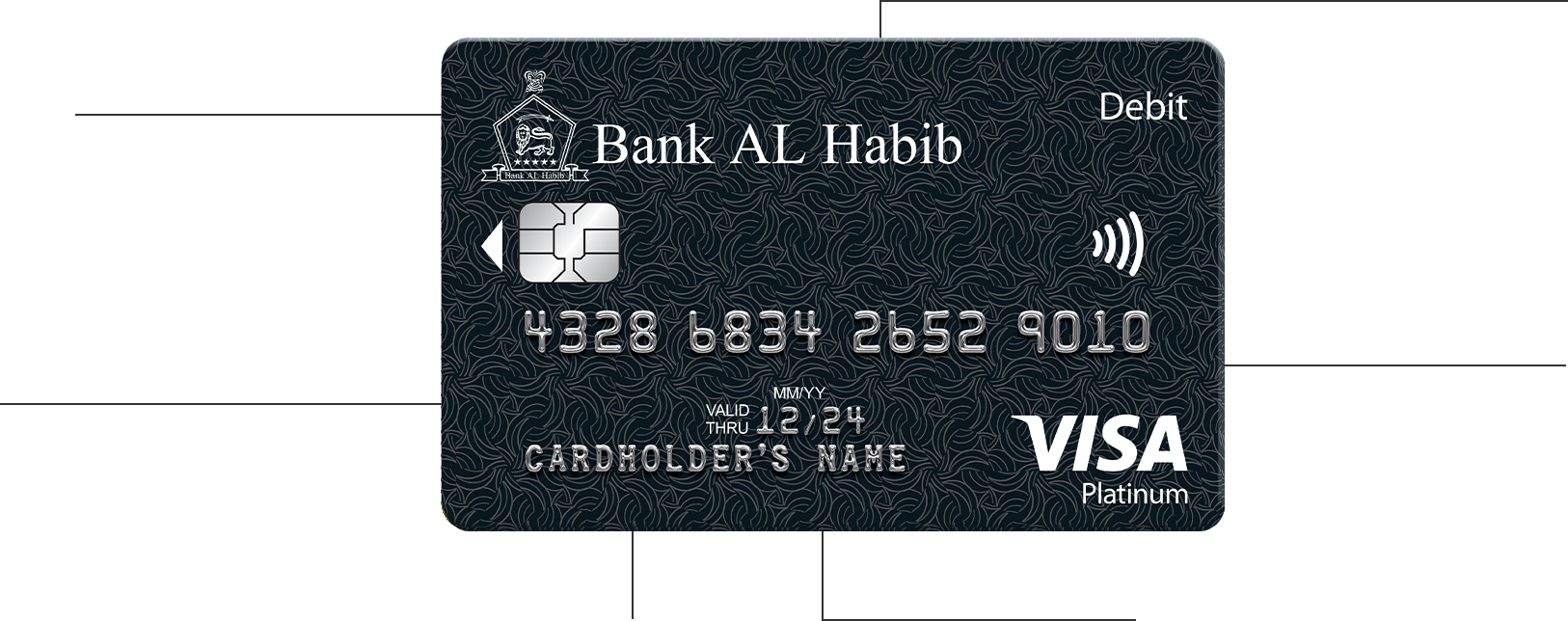
How To Activate Your Debit Card?
You can Activate your Debit Card through any of these Channels

ATMs

Call Center
Netbanking

AL Habib Mobile
Other Information
- How to apply for Visa Debit Platinum Card?
New Customers:
- You may apply for a Debit Card through the account opening form if you meet the eligibility criteria. The process will be completed at your relationship branch.
Existing Customers:
- For first-time issuance of a Debit Card, contact the 24/7 Call Center at (+92 21) 111-014-014 or visit your relationship branch.
- If you already have a Debit Card and require a replacement or conversion, contact the 24/7 Call Center at (+92 21) 111-014-014.
- How many Supplementary Cards may a customer avail?
- You can avail up to 3 supplementary cards.
- What is the eligibility criteria to apply for a Bank AL Habib Visa Platinum Debit Card?
Monthly Salary Minimum monthly salary PKR 150,000 Existing to Bank (ETB) Customers Minimum monthly average deposit: PKR 200,000 New to Bank (NTB) Customers Minimum deposit at the time of card issuance: PKR 200,000 - What are the daily usage limits for Visa Platinum Debit Card?
Transaction Daily Limits (PKR) Visa Platinum Primary Visa Platinum Supplementary ATM Cash Withdrawal 300,000 150,000 POS 1,000,000 250,000 Funds Transfer Across Accounts 500,000 Not Allowed - What are the fees and charges associated with Visa Platinum Debit Card?
Transaction Charges* Annual Fee for Primary Card PKR 9,000 Annual Fee for Supplementary Card PKR 6,500 Card Replacement Fee (Primary / Supplementary) PKR 9,000 / 6,500 Fund transfer to any account within BAHL yes ATM Cash Withdrawal - Local (1 Link) PKR 35 per transaction Balance inquiry charges - Local (1 Link) PKR 4.67 per transaction ATM Reciept printing fee - OFF Net PKR 4.67 per transaction ATM Reciept printing fee - On Net ( Cash withdrawal & Balance inquiry receipt) PKR 4.67 per transaction ATM Cash Withdrawal - International 4.50% of transaction amount or Rs 300 whichever is higher Balance inquiry charges - International PKR 300 POS/E-Commerce transaction charges - International 4.50% of transaction amount IBFT charges via ATM Free IBFT - Up to PKR 25,000/- per month / per account.
For additional amount above PKR 25,000/- per month/ per account, 0.1% of the transaction amount or PKR 200, whichever is lower will be charged- *Note: These charges are exclusive of FED.
- How to report a Lost or Stolen Card?
In case your Debit Card is lost/stolen or suspect misuse, immediately block your card via AL Habib Mobile App / Netbanking or by calling at Bank AL Habib Helpline (+92 21) 111 014 014 from your registered number.
Gold Debit Card Features
Linked to the Global Visa Network, Bank AL Habib Visa Gold Debit Card empowers you to handle purchases and withdraw cash while travelling abroad.

Avail Exclusive Discounts at participating outlets

Use it at millions of ATMs and retail outlets locally and globally*

Get Supplementary Cards

Utility bill payment

For 24/7 assistance and guidance call at our Helpline

Transfer Funds
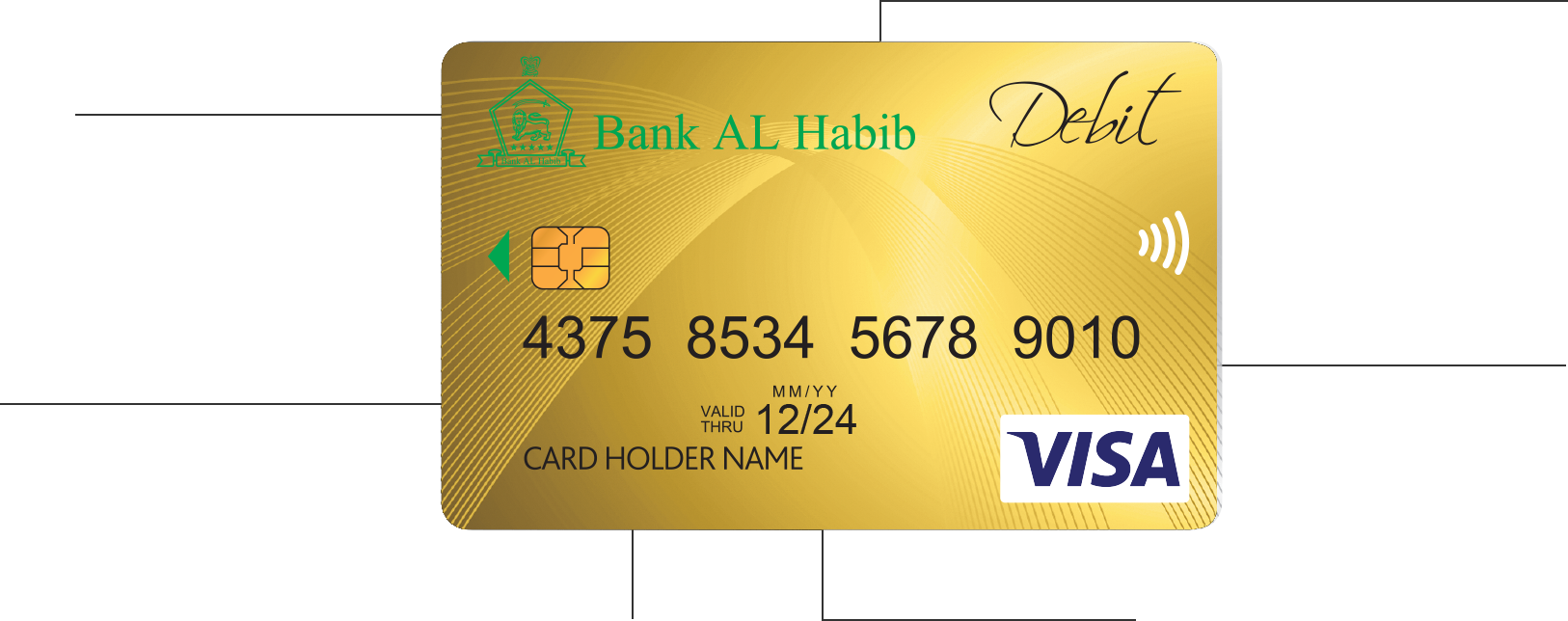
How To Activate Your Debit Card?
You can Activate your Debit Card through any of these Channels

ATMs

Call Center
Netbanking

AL Habib Mobile
Other Information
- How to apply for Visa Gold Debit Card?
New Customers:
- You may apply for a Debit Card through the account opening form if you meet the eligibility criteria. The process will be completed at your relationship branch.
Existing Customers:
- For first-time issuance of a Debit Card, contact the 24/7 Call Center at (+92 21) 111-014-014 or visit your relationship branch.
- If you already have a Debit Card and require a replacement or conversion, contact the 24/7 Call Center at (+92 21) 111-014-014.
- How many Supplementary Cards may a customer avail?
- A customer may avail up to 5 supplementary cards.
- What are the daily usage limits for Visa Gold Debit Card?
Transaction Daily Limits (PKR) Visa Gold Primary Visa Gold Supplementary ATM Cash Withdrawal 250,000 100,000 POS 500,000 200,000 Funds Transfer Across Accounts 400,000 Not Allowed - What are the fees and charges associated with Visa Gold Debit Card?
Transaction Charges* Annual Fee for Primary Card PKR 4,500 Annual Fee for Supplementary Card PKR 3,500 Card Replacement Fee (Primary / Supplementary) PKR 4,500 / 3,500 Fund transfer to any account within BAHL yes ATM Cash Withdrawal - Local (1 Link) PKR 35 per transaction Balance inquiry charges - Local (1 Link) PKR 4.67 per transaction ATM Reciept printing fee - OFF Net PKR 4.67 per transaction ATM Reciept printing fee - On Net ( Cash withdrawal & Balance inquiry receipt) PKR 4.67 per transaction ATM Cash Withdrawal - International 4.50% of transaction amount or Rs 300 whichever is higher Balance inquiry charges - International PKR 300 POS/E-Commerce transaction charges - International 4.50% of transaction amount IBFT charges via ATM Free IBFT - Up to PKR 25,000/- per month / per account.
For additional amount above PKR 25,000/- per month/ per account , 0.1% of the transaction amount or PKR 200, whichever is lower will be charged- *Note: These charges are exclusive of FED.
- How to report a Lost or Stolen Card?
In case your Debit Card is lost/stolen or suspect misuse, immediately block your card via AL Habib Mobile App / Netbanking or by calling at Bank AL Habib Helpline (+92 21) 111 014 014 from your registered number.
Silver Debit Card Features
Bank AL Habib Visa Silver Debit Card enables you the access to your account from over 1.65 million ATMs and 20 million merchants in 148 countries.

Avail Exclusive Discounts at participating outlets

Use it at millions of ATMs and retail outlets locally and globally*

Utility Bill Payment

Transfer Funds

Get Supplementary Cards

For 24/7 assistance and guidance call at our Helpline
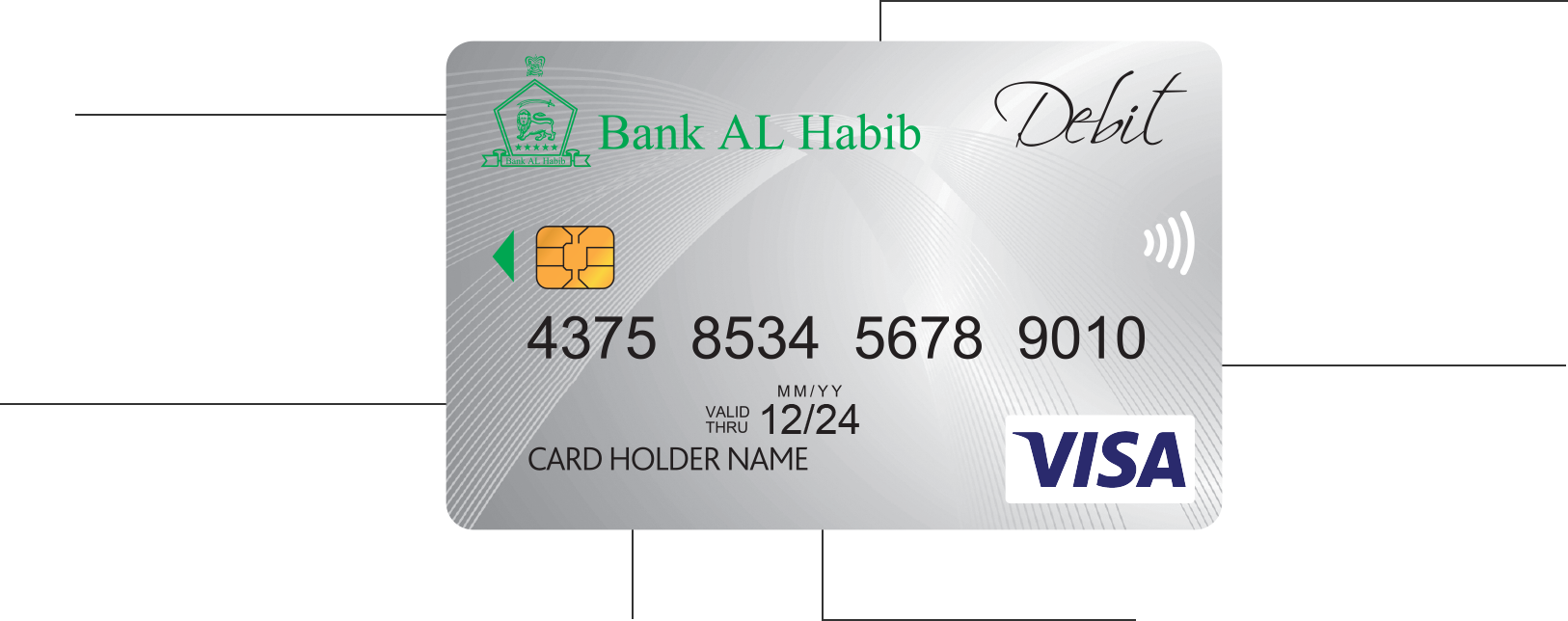
How To Activate Your Debit Card?
You can Activate your Debit Card through any of these Channels

ATMs

Call Center
Netbanking

AL Habib Mobile
Other Information
- How to apply for Visa Silver Debit Card?
New Customers:
- You may apply for a Debit Card through the account opening form if you meet the eligibility criteria. The process will be completed at your relationship branch.
Existing Customers:
- For first-time issuance of a Debit Card, contact the 24/7 Call Center at (+92 21) 111-014-014 or visit your relationship branch.
- If you already have a Debit Card and require a replacement or conversion, contact the 24/7 Call Center at (+92 21) 111-014-014.
- How many Supplementary Cards may a customer avail?
- You can get up to 2 supplementary cards.
- What are the daily usage limits for Visa Silver Debit Card?
Transaction Daily Limits (PKR) Visa Silver Primary Visa Silver Supplementary ATM Cash Withdrawal 200,000 75,000 POS 250,000 150,000 Funds Transfer Across Accounts 300,000 Not Allowed - What are the fees and charges associated with Visa Silver Debit Card?
Transaction Charges* Annual Fee for Primary Card PKR 3,700 Annual Fee for Supplementary Card PKR 2,700 Card Replacement Fee (Primary / Supplementary) PKR 3,700 / 2,700 Fund transfer to any account within BAHL yes ATM Cash Withdrawal - Local (1 Link) PKR 35 per transaction Balance inquiry charges - Local (1 Link) PKR 4.67 per transaction ATM Reciept printing fee - OFF Net PKR 4.67 per transaction ATM Reciept printing fee - On Net ( Cash withdrawal & Balance inquiry receipt) PKR 4.67 per transaction ATM Cash Withdrawal - International 4.50% of transaction amount or Rs 300 whichever is higher Balance inquiry charges - International PKR 300 POS/E-Commerce transaction charges - International 4.50% of transaction amount IBFT charges via ATM Free IBFT - Up to PKR 25,000/- per month / per account.
For additional amount above PKR 25,000/- per month/ per account, 0.1% of the transaction amount or PKR 200, whichever is lower will be charged- *Note: These charges are exclusive of FED.
- How to report a Lost or Stolen Card?
In case your Debit Card is lost/stolen or suspect misuse, immediately block your card via AL Habib Mobile App / Netbanking or by calling at Bank AL Habib Helpline (+92 21) 111 014 014 from your registered number.
AL Habib Digital Account Gold Features
Go Global with our AL Habib Digital Account Gold Debit Card which is accepted everywhere and enjoy the following benefits:

Avail Exclusive Discounts at participating outlets

Use it at millions of ATMs and retail outlets locally and globally*

Utility Bill Payment

Transfer Funds

Get Supplementary Cards

For 24/7 assistance and guidance call at our Helpline

How To Activate Your Debit Card?
You can Activate your Debit Card through any of these Channels

ATMs

Call Center
Netbanking

AL Habib Mobile
Other Information
- How to apply for AL Habib Digital Account Gold Debit Card?
New Customers:
- You may apply for a Debit Card through the account opening form if you meet the eligibility criteria. The process will be completed at your relationship branch.
Existing Customers:
- For first-time issuance of a Debit Card, contact the 24/7 Call Center at (+92 21) 111-014-014 or visit your relationship branch.
- If you already have a Debit Card and require a replacement or conversion, contact the 24/7 Call Center at (+92 21) 111-014-014.
- How many Supplementary Cards may a customer avail?
You can get up to 2 supplementary cards.
- What are the daily usage limits for AL Habib Digital Account Gold Debit Card?
Transaction Daily Limits (PKR) Visa Platinum Primary Visa Platinum Supplementary ATM Cash Withdrawal 200,000 100,000 POS 500,000 200,000 Funds Transfer Across Accounts 400,000 Not Allowed - What are the charges associated with AL Habib Digital Account Gold Debit Card?
Transaction Charges* Annual Fee for Primary Card PKR 4,500 Annual Fee for Supplementary Card PKR 3,500 Card Replacement Fee (Primary / Supplementary) PKR 4,500 / 3,500 Fund transfer to any account within BAHL yes ATM Cash Withdrawal - Local (1 Link) PKR 35 per transaction Balance inquiry charges - Local (1 Link) PKR 4.67 per transaction ATM Reciept printing fee - OFF Net PKR 4.67 per transaction ATM Reciept printing fee - On Net ( Cash withdrawal & Balance inquiry receipt) PKR 4.67 per transaction ATM Cash Withdrawal - International 4.50% of transaction amount or Rs 300 whichever is higher Balance inquiry charges - International PKR 300 POS/E-Commerce transaction charges - International 4.50% of transaction amount IBFT charges via ATM Free IBFT - Upto Rs. 25,000/- per month / per account.
For additional amount above Rs. 25,000/- per month per account, 0.1% of the transaction amount or Rs. 200, whichever is lower will be charged- *Note: These charges are exclusive of FED.
- How to report a Lost or Stolen Card?
In case your Debit Card is lost/stolen or you suspect misuse, immediately block your card via AL Habib Mobile App / Netbanking or by calling at Bank AL Habib Helpline (+92 21) 111 014 014 from your registered number.
AL Habib Digital Account Classic Features
AL Habib Digital Account Classic enables you to access your account from anywhere in the world and make transactions effortlessly.

Avail Exclusive Discounts at participating outlets

Use it at millions of ATMs around the world

Utility Bill Payment

Transfer Funds

Get Supplementary Cards

For 24/7 assistance contact us on our helpline at (+92 21) 111 014 014

How To Activate Your Debit Card?
You can Activate your Debit Card through any of these Channels

ATMs

Call Center
Netbanking

AL Habib Mobile
Other Information
- How to apply for AL Habib Digital Account Classic Debit Card?
New Customers:
- You may apply for a Debit Card through the account opening form if you meet the eligibility criteria. The process will be completed at your relationship branch.
Existing Customers:
- For first-time issuance of a Debit Card, contact the 24/7 Call Center at (+92 21) 111-014-014 or visit your relationship branch.
- If you already have a Debit Card and require a replacement or conversion, contact the 24/7 Call Center at (+92 21) 111-014-014.
- How many Supplementary Cards may a customer avail?
You can get up to 2 supplementary cards.
- What are the daily usage limits for AL Habib Digital Account Classic Debit Card?
Transaction Daily Limits (PKR) Visa Platinum Primary Visa Platinum Supplementary ATM Cash Withdrawal 200,000 75,000 POS 250,000 150,000 Funds Transfer Across Accounts 300,000 Not Allowed - What are the charges associated with AL Habib Digital Account Gold Debit Card?
Transaction Charges* Annual Fee for Primary Card PKR 3,700 Annual Fee for Supplementary Card PKR 2,700 Card Replacement Fee (Primary / Supplementary) PKR 3,700 / 2,700 Fund transfer to any account within BAHL yes ATM Cash Withdrawal - Local (1 Link) PKR 35 per transaction Balance inquiry charges - Local (1 Link) PKR 4.67 per transaction ATM Reciept printing fee - OFF Net PKR 4.67 per transaction ATM Reciept printing fee - On Net ( Cash withdrawal & Balance inquiry receipt) PKR 4.67 per transaction ATM Cash Withdrawal - International 4.50% of transaction amount or Rs 300 whichever is higher Balance inquiry charges - International PKR 300 POS/E-Commerce transaction charges - International 4.50% of transaction amount IBFT charges via ATM Free IBFT - Up to PKR 25,000/- per month / per account.
For additional amount above PKR 25,000/- per month/ per account, 0.1% of the transaction amount or PKR 200, whichever is lower will be charged- *Note: These charges are exclusive of FED.
- How to report a Lost or Stolen Card?
In case your Debit Card is lost/stolen or you suspect misuse, immediately block your card via AL Habib Mobile App / Netbanking or by calling at Bank AL Habib Helpline (+92 21) 111 014 014 from your registered number.
AL Habib Remit Debit Card Features
Seamless global interactions are now possible with our AL Habib Remit Account Debit Card that empowers the Account Holder and beneficiaries worldwide.

Avail Exclusive Discounts at participating outlets

Use it at millions of ATMs and retail outlets locally and globally*

Utility Bill Payment

Transfer Funds

Get Supplementary Cards

For 24/7 assistance and guidance call at our Helpline

How To Activate Your Debit Card?
You can Activate your Debit Card through any of these Channels

ATMs

Call Center
Netbanking

AL Habib Mobile
Other Information
- How to apply for AL Habib Remit Debit Card?
New Customers:
- You may apply for a Debit Card through the account opening form if you meet the eligibility criteria. The process will be completed at your relationship branch.
Existing Customers:
- For first-time issuance of a Debit Card, contact the 24/7 Call Center at (+92 21) 111-014-014 or visit your relationship branch.
- If you already have a Debit Card and require a replacement or conversion, contact the 24/7 Call Center at (+92 21) 111-014-014.
- How many Supplementary Cards may a customer avail?
You can get up to 2 supplementary cards.
- What are the daily usage limits for AL Habib Remit Debit Card?
Transaction Daily Limits (PKR) Visa Platinum Primary Visa Platinum Supplementary ATM Cash Withdrawal 200,000 75,000 POS 250,000 150,000 Funds Transfer Across Accounts 300,000 Not Allowed - What are the charges associated with AL Habib Remit Debit Card?
Transaction Charges* Annual Fee for Primary Card PKR 3,700 Annual Fee for Supplementary Card PKR 2,700 Card Replacement Fee (Primary / Supplementary) PKR 3,700 / 2,700 Fund transfer to any account within BAHL NIL ATM Cash Withdrawal - Local (1 Link) PKR 35 per transaction Balance inquiry charges - Local (1 Link) PKR 4.67 per transaction ATM Reciept printing fee - OFF Net PKR 4.67 per transaction ATM Reciept printing fee - On Net ( Cash withdrawal & Balance inquiry receipt) PKR 4.67 per transaction ATM Cash Withdrawal - International 4.50% of transaction amount or Rs 300 whichever is higher Balance inquiry charges - International PKR 300 POS/E-Commerce transaction charges - International 4.50% of transaction amount IBFT charges via ATM Free IBFT - Up to PKR 25,000/- per month / per account.
For additional amount above PKR 25,000/- per month/ per account, 0.1% of the transaction amount or PKR 200, whichever is lower will be charged- *Note: These charges are exclusive of FED.
- How to report a Lost or Stolen Card?
In case your Debit Card is lost/stolen or you suspect misuse, immediately block your card via AL Habib Mobile App / Netbanking or by calling at Bank AL Habib Helpline (+92 21) 111 014 014 from your registered number.
AL Habib Woman Debit Card Features
Experience financial ease with our AL Habib Woman Debit Card and enjoy the following benefits:

Avail Exclusive Discounts at participating outlets

Use it at millions of ATMs and retail outlets locally and globally*

Utility Bill Payment

Transfer Funds

Get Supplementary Cards

For 24/7 assistance and guidance call at our Helpline

How To Activate Your Debit Card?
You can Activate your Debit Card through any of these Channels

ATMs

Call Center
Netbanking

AL Habib Mobile
Other Information
- How to apply for AL Habib Woman Debit Card?
New Customers:
- You may apply for a Debit Card through the account opening form if you meet the eligibility criteria. The process will be completed at your relationship branch.
Existing Customers:
- For first-time issuance of a Debit Card, contact the 24/7 Call Center at (+92 21) 111-014-014 or visit your relationship branch.
- If you already have a Debit Card and require a replacement or conversion, contact the 24/7 Call Center at (+92 21) 111-014-014.
- How many Supplementary Cards may a customer avail?
You can get up to 2 supplementary cards.
- What are the daily usage limits for AL Habib Woman Debit Card?
Transaction Daily Limits (PKR) Visa Platinum Primary Visa Platinum Supplementary ATM Cash Withdrawal 200,000 75,000 POS 250,000 150,000 Funds Transfer Across Accounts 300,000 Not Allowed - What are the charges associated with AL Habib Woman Debit Card?
Transaction Charges* Annual Fee for Primary Card PKR 3,700 Annual Fee for Supplementary Card PKR 2,700 Card Replacement Fee (Primary / Supplementary) PKR 3,700 / 2,700 Fund transfer to any account within BAHL NIL ATM Cash Withdrawal - Local (1 Link) PKR 35 per transaction Balance inquiry charges - Local (1 Link) PKR 4.67 per transaction ATM Reciept printing fee - OFF Net PKR 4.67 per transaction ATM Reciept printing fee - On Net ( Cash withdrawal & Balance inquiry receipt) PKR 4.67 per transaction ATM Cash Withdrawal - International 4.50% of transaction amount or Rs 300 whichever is higher Balance inquiry charges - International PKR 300 POS/E-Commerce transaction charges - International 4.50% of transaction amount IBFT charges via ATM Free IBFT - Up to PKR 25,000/- per month / per account.
For additional amount above PKR 25,000/- per month/ per account, 0.1% of the transaction amount or PKR 200, whichever is lower will be charged- *Note: These charges are exclusive of FED.
- How to report a Lost or Stolen Card?
In case your Debit Card is lost/stolen or suspect misuse, immediately block your card via AL Habib Mobile App / Netbanking or by calling at Bank AL Habib Helpline (+92 21) 111 014 014 from your registered number.
SBP Directives for Cross-Border Transactions:
-
Debit/Credit Card individual cross border industry wide transactions limit is now capped up to USD 30,000 annually and will only be allowed for personal usage. It is applicable from November 1st 2022.
-
Cards usage limits will be prescribed limits as per the risk profile of customers.
-
Non-compliance of this circular may lead to will face pecuniary or administration action if deemed necessary by SBP.
-
A proper due diligence and update of risk profiling of the customers is required at the time of card on boarding and allow cross border limit as per their profiles. Issuance of multiple cards to the customers must be adjusted as per their risk profiles and should also be monitored.
Visa Global Customer Assistance Service (GCAS)
While travelling overseas, you can get emergency assistance at the following numbers:
Debit Cards Frequently Asked Questions
- How can I activate my Debit Card through BAHL ATMs?
- After production of your Debit Card, you will receive your One-Time Password (OTP) for card activation on your registered mobile number / email address.
Please visit your nearest Bank AL Habib ATM with your Debit Card and follow the steps listed below:
- Insert your new Debit Card in the Bank AL Habib ATM
- Enter your 13 digit Computerized National Identity Card (CNIC) number (without spaces or dashes)
- Enter your date of birth in the format DDMMYYYY. For e.g., for DOB Jun 30, 1990, enter 30061990
- Enter your One-Time Password (OTP) received on your registered mobile number / email address
- After verification is successfully completed, please generate your desired Personal Identification Number (PIN) by entering 4 digits of your choice
- Please re-enter your desired PIN for confirmation
- After successful generation of Debit Card PIN, you will be notified through the ATM Screen and printed slip. Your Debit Card has been activated for use. (For your safety, do not share your PIN with anyone and keep changing it periodically in the future)
Note: Kindly collect and activate your Debit Card within 90 days of issuance from your concerned branch. In case the collection/activation of Debit Card exceeds beyond the mentioned timeline, it may result in cancellation/blockage of your Debit Card after which a replacement card will be issued on request and will be charged as per the prevailing schedule of charges.
For further assistance or query while activating your Debit Card, please contact our 24/7 Call Center at (+92 21) 111-014-014.
- What kind of transactions can I do with my Debit Card?
You may perform the following transactions using your Debit Card:
- Cash withdrawal through ATM
- Purchase through Point-of-Sale (POS) Terminals
- Utility bill payments
- Balance Inquiry
- Mini-Statement
- Funds Transfer
- PIN change
- Can the daily ATM cash withdrawal limit be changed?
No. However, you may consider applying for a different Debit Card that offers the limit structure that is best for you. Please find a comparison of our Debit Card on the link given below:
(Comparison link) - How do I make purchases through my Debit Card?
On your purchase, the merchant will insert your Debit Card in the Point-of-Sale Terminal (POS) and ask you to enter your Debit Card PIN (same as that you use for ATM transactions) where applicable. For International transactions only, the Merchant can also swipe your card and give you a slip to sign. Only if the fallback service has been enabled by the Bank upon the customer's request.
After successful verification, please remember to collect your Debit Card and charge slip after completion of the transaction.
Note : Local transactions under PKR 3000/- do not require a Debit Card PIN. The payment can be made by Tap & Pay on the Point-of-Sale (POS).
- Can I shop online with my Debit Card?
BAHL Visa Debit Cards are currently enabled for online transactions through 3D Secure.
- How can I change my Debit Card PIN?
If you have forgotten your Debit Card PIN or if you simply prefer to change it, you may use the following channels:
- AL Habib Netbanking (In Debit Card Management section)
- AL Habib Mobile (In Debit Card Management section)
- Call Center
- AL Habib ATMs
- Can I use my Debit Card overseas?
Only VISA and UnionPay Debit Card may be used abroad at ATMs or POS terminals. PayPak cards can be used only in Pakistan.
Before travelling abroad, please inform the Bank by calling BAHL Call Center at (+92 21) 111-014-014 to activate international transactions on your card. Furthermore, please note that overseas transaction fees will apply.
- How can I apply for Debit Card replacement?
You can apply for Debit Card replacement by contacting BAHL Contact Centre at (+92 21) 111-014-014
- My current Debit Card expiry date is near, when will I receive a replacement?
You will be issued a replacement card within the month your Debit Card is due to expire. If you have not received your replacement card towards the end of the month, please call us on (+92 21)111-014-014.
- If I suspect that information on my Debit Card has been compromised or has been used to make fraudulent purchases, what should I do?
Immediately report any fraudulent or suspected transaction on your BAHL Debit Card by contacting the BAHL Contact Centre at (+92 21) 111-014-014. The bank will investigate the transaction and update you accordingly.
- What should I do if I want to lodge a complaint?
You may lodge your complaint by contacting the BAHL Contact Centre at (+92 21) 111-014-014.
- What happens if my Debit Card is lost or stolen?
If your Debit Card is lost or stolen, report the loss immediately to BAHL Contact Center at (+92 21) 111-014-014. Once the bank is informed about the loss or theft, it will immediately block the Debit Card and replace your card by issuing you a new Debit Card at applicable charges upon your request.
It is always safe not to keep the debit card and debit card the PIN together. It is also advised to change your PIN periodically. - Can others use my Debit Card?
We strongly request you not to allow any other person to use the Debit Card as it is intended only for the person on whose name the Debit Card is issued. The bank shall not be responsible for use of the Debit Card by other persons and any loss or damage arising out of such transactions.
- How to Activate your Debit Card through AL Habib Net Banking/ Mobile App
- Log in to AL Habib Mobile App or AL Habib Net Banking
- Navigate to the ‘Debit Card Management” section from the main menu
- Select "Manage Card"
- Entre your, DOB and OTP received via SMS on your registered mobile number as per bank’s record.
- set a 4-digit PIN for debit card usage
- Upon successful activation of card, SMS alert/ email will be sent to your registered mobile as per bank's record.
- How to Activate your Debit Card via 24/7 Call Centre
- Dial our 24/7 Call Center (+92 21) 111-014-014 from registered number to speak with the Phone banking officer for activation of your debit card.
- Once connected, Phone banking officer will verify your credentials
- Upon successful verification, call will be transferred to Interactive Voice Response (IVR) for PIN generation.
- After the activation of card, SMS alert/ e-mail will be sent to your registered mobile as per bank’s record.
- Debit card will be ready for use immediately upon successful activation.
Debit Cards Frequently Asked Questions
- Who can apply for the BAHL Freelancer (FCY) Debit Card?
This facility is exclusively available for freelancers and IT/ITES exporters maintaining a USD ESFCA under the SBP framework.
- Where can I use my FCY Debit Card?
You can use it for POS and e-commerce transactions, and for ATM cash withdrawals internationally. The card cannot be used for ATM withdrawals in Pakistan.
- What types of payments can I make with this card?
You can pay for subscriptions, software tools, certifications, and other digital/business expenses globally, within the permissible transactions under SBP rules.
- What are the daily limits?
You can spend up to PKR 750,000 (equivalent to USD) per day across POS and eCommerce. International ATM withdrawal limit is PKR 300,000 (equivalent to USD).
- How do I activate my card?
You can activate it via:
- 24/7 Call Center at (+92 21) 111-014-014
- AL Habib Net Banking / Mobile App (Debit Card Management section)
- How long is the card valid?
The card is valid for 5 years from the date of issuance (expiry date is printed on the back of the card).
- What should I do if my card is lost or stolen?
Immediately call our 24/7 Call Center at (+92 21) 111-014-014 to block the card. A replacement card can be issued at the applicable fee.
- Are Visa offers permanent?
Visa offers and discounts are subject to Visa’s discretion and may change from time to time. Customers should always check Visa’s website for the latest offers.
EMV Chip Frequently Asked Questions
- What is an EMV Chip & PIN Card?
Chip and PIN cards are evolution of electronic payments around the globe, helping to make payments more secure. This means that cardholders will be required to enter PIN (Personal Identification number) to complete the transactions performed on POS terminals and ATMs.
- Are chip cards more secure than magnetic stripe based cards?
Yes. Embedded chip based cards provide much better protection than traditional magnetic stripe cards.
- Will the PIN be different for ATM and POS transactions?
No, the PIN will be same for ATM and POS transactions.
- How do I make payments with my Bank AL Habib EMV Debit Card?
- Step 1: The merchant inserts your Debit Card at POS machine and enters the transaction amount.
- Step 2: The POS machine will prompt for a Debit Card PIN to be entered by you.
- Step 3: On entering the correct PIN, the transaction is confirmed and completed.
- Step 4: Receive the card from the merchant without delay.
Note: Bank AL Habib will never contact you for asking your personal information, card number, PIN, OTP or CVV via phone, SMS or email. Never share your debit card PIN or any other confidential information with anyone. Please also change your PIN frequently for your own security and convenience.